










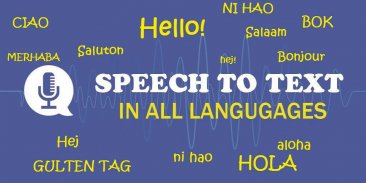
Speech to Text
Speak Notes & Voice Typing App

Speech to Text: Speak Notes & Voice Typing App介绍
Speech to text and text to speech app brings you the best audio recognizer that detects your speech in various languages and converts audio to text. This audio to text feature helps you create accurate voice notes that can then be used as texts and shared across different chat and text platforms. This audio talk recognizer and text to speech converter comes with various options and features. The major features of this audio to text transcription app are as follows:
Speech to Text:
The primary offering of this free audio to text converter app is the speech to text feature. With this audio conversion feature, all you have to do is speak text and it converts it into notes. The audio notes can be copied and used for voice typing text chat purposes. This way this easy text converter can help you convert your voice into speech text.
Text to Speech:
The other major offering of this audio converter app is text to speech. With this feature of audio transcriber app is to take your text and then convert it into audio. You can easily use this audio converter feature to help convert text to audio. In addition to converting dictated text into audio you can also paste text and convert it into audio form.
Speak Notes:
The speech to text converter can also work best for speak notes. You can dictate audio and transcriber converts it into notes. This way you can avoid all the text typing hassle and easily speak notes and it converts them into text form. This is especially beneficial for students and professionals who like to take speech notes and convert them into text for later use.
Voice Typing Text Chat:
The third use of this speech to text and text to speech transcription app is that it can be used as a voice typing text chat app. If you do extensive chatting then you can do away with the worry of typing for longs hours, all you need to do is simply speak text and it converts voice to chat. You can easily take the converted audio text and paste it on your multiple chat platforms.
Voice Notes:
This free text to speech transcription and voice recognition app can also be used for the sake of voice notes. Working professionals want to convert audio to text notes to share with their working colleagues. This app allows you to create voice text notes by giving in the audio input and then sharing it in your work space. Furthermore, if you do not wish to share voice notes, you can easily save your audio transcription in the form of notes and use them as reminders for future references.
All Languages Text to Speech Support:
The most amazing feature of this free text to speech and speech to text converter app is that it supports all the languages. You can speak in any language and it detects the audio and converts it into the text of the desired language. So when you want to convert audio to text and you have difficulty related to your language you can easily do that by using this app.
Some of the major different languages that can be converted into text are as follows:
Speech to Text in Arabic Kuwait, Audio Dictation in Arabic Qatar, Voice Notes in Arabic UAE, Audio Speech Recognition in Arabic Algeria, Speak notes in Arabic Saudi Arabia, Voice typing in Arabic Egypt, Text to speech in Afrikaans, Convert Audio to text in Basque, Audio Transcription in Bulgarian, Audio Talk recognition in Catalan, dictate text in Czech, Speech to text in Dutch, Speak notes in English Australia, Audio to text conversion in English India, Audio dictation in English New Zealand, Voice Notes in English South Africa, Audio transcription in English UK, Audio speech recognition in English US, Voice typing in Finnish, dictate text in French, text to speech in German, Speech to text in Hindi, voice recognition in Italian, Indonesian speak notes, Chinese speech recognition, Turkish speech to text conversion, Spanish voice typing, text to speech in Urdu and many more languages.
Download and enjoy the ease of Audio to Text Notes with voice typing.
语音到文本和文本到语音应用程序为您带来最好的音频识别器,可以用各种语言检测您的语音并将音频转换为文本。此音频到文本功能可帮助您创建准确的语音注释,然后可以将其用作文本并在不同的聊天和文本平台之间共享。该音频通话识别器和文本到语音转换器具有各种选项和功能。这个音频到文本转录应用程序的主要功能如下:
演讲文字:
这个免费的音频到文本转换器应用程序的主要产品是语音到文本功能。使用此音频转换功能,您所要做的就是说出文本并将其转换为音符。可以复制音频备注并将其用于语音输入文本聊天目的。这样,这个简单的文本转换器可以帮助您将语音转换为语音文本。
文字转语音:
此音频转换器应用程序的另一个主要产品是文本到语音。音频转录器应用程序的这一功能是获取您的文本,然后将其转换为音频。您可以轻松使用此音频转换器功能来帮助将文本转换为音频。除了将口述文本转换为音频之外,您还可以粘贴文本并将其转换为音频格式。
说话笔记:
语音到文本转换器也可以最适合说话。您可以指示音频,转录员将其转换为音符。通过这种方式,您可以避免所有文本输入麻烦并轻松说出笔记,并将其转换为文本格式。这对于喜欢录制语音并将其转换为文本供以后使用的学生和专业人士尤其有用。
语音输入文字聊天:
这种语音在文本和文本到语音转录应用程序中的第三个用途是它可以用作语音输入文本聊天应用程序。如果您进行广泛的聊天,那么您可以免除打字长时间的担心,您只需说出文字并将语音转换为聊天即可。您可以轻松获取转换后的音频文本并将其粘贴到多个聊天平台上。
语音记事:
这种免费的文本到语音转录和语音识别应用程序也可以用于语音笔记。工作专业人员希望将音频转换为文本笔记,以便与工作同事共享。此应用程序允许您通过提供音频输入创建语音文本注释,然后在您的工作空间中共享它。此外,如果您不希望共享语音注释,您可以轻松地以音符形式保存音频转录,并将其用作未来参考的提醒。
所有语言文本到语音支持:
这个免费文本到语音和语音到文本转换器应用程序的最惊人的功能是它支持所有语言。您可以用任何语言说话,它会检测音频并将其转换为所需语言的文本。因此,当您想要将音频转换为文本并且您的语言有困难时,您可以通过使用此应用轻松实现。
可以转换为文本的一些主要不同语言如下:
阿拉伯语科威特语音,阿拉伯语卡塔尔语音听写,阿拉伯语阿拉伯语语音注释,阿拉伯语阿拉伯语音频语音识别,阿拉伯语阿拉伯语讲话,阿拉伯语埃及语音输入,南非语文本语音转换,音频转换为文本巴斯克语,保加利亚语音频转录,加泰罗尼亚语音频语音识别,捷克语文本语言,荷兰语语音文本,英语澳大利亚语音说明,英语印度音频到文本转换,英语新西兰语音频听写,英语南方语音笔记非洲,英语英语音频转录,美国英语语音识别,芬兰语音输入,法语发音,德语文本语音,印地语语音识别,意大利语语音识别,印度尼西亚语音识别,中文语音识别,土耳其语言文本转换,西班牙语输入,乌尔都语文本到语音以及更多语言。
通过语音输入下载并享受音频到文本笔记的简易性。
























